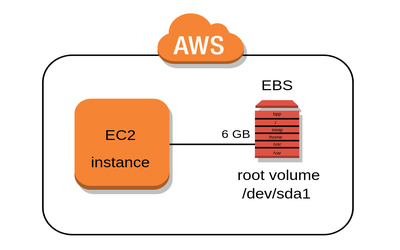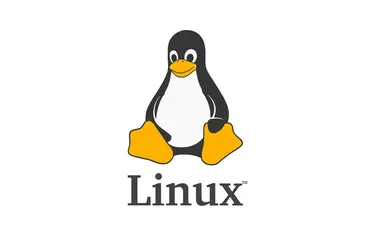Akinola Ojuola
Cloud Solution Architect, DevOps Consultant & Trainer
Akinola Ojuola is a seasoned Cloud Solution Architect, DevOps Consultant and technical trainer with over 20 years of industry expertise. Throughout his career, he has worked with some of the world’s most prominent technology-driven organisations, including IBM, Fujitsu, Walmart, and MasterCard, delivering transformative solutions across various sectors. Akinola has trained and mentored more than 1,000 students across 18 countries on five continents. His commitment to real-world, practical learning has enabled hundreds of learners to launch successful careers in global tech companies. He is passionate about practical, real-world learning. His teaching approach blends deep technical knowledge with hands-on, enterprise-level experience. He holds multiple industry certifications and leads advanced projects in Cloud Architecture, DevOps, DevSecOps, and Artificial Intelligence for both private enterprises and public institutions.Whether you’re just starting or looking to advance your tech career, you’ll gain valuable, job-ready skills under his guidance.